Alasan : [NEW] Update Road & Prefab Baru
Opening [English]
Greetings! This time, I’m sharing some fresh map assets for Euro Truck Simulator 2 (ETS2), exclusively for all modders/mappers out there. So… what’s on the menu?
To celebrate the 10th anniversary of the “Pejindo Project” on August 16th, 2025, I’ve prepared a bunch of new creations that you will definitely love (specifically Indonesian modding community). One highlight is a custom road & intersection prefab designed for left-hand traffic. It’s actually been released to the public for two years now, but trust me—this kind of asset is rarely made by anyone..
Pembukaan [Indonesia]
Salam! Kali ini saya mau bagi-bagi aset map terbaru, khusus buat kalian para modderdan mapper Euro Truck Simulator 2 (ETS2). Ada banyak yang baru, dan tentu saja—gratis!
Momen ini sekaligus memperingati 10 tahun “Pejindo Project” pada 16 Agustus 2025. Sudah disiapkan berbagai kreasi baru yang pasti jadi incaran para modder, khususnya dari komunitas Indonesia. Salah satunya adalah aset jalan & prefab persimpangan khusus lalu lintas kiri jalan, yang sebenarnya sudah dibagikan secara publik sejak dua tahun lalu—dan jarang sekali dibuat oleh siapa pun..
Quick Explanation [English]
In recent ETS2 and ATS versions, SCS (the game developer) has been using “Template”-based map assets. It all started with the Scandinavia DLC in 2015, which introduced template-based roads for the first time. Since then, almost every new map DLC—plus the base map reworks for Germany, Austria, and Switzerland—has switched to templates. So, it means the old-style road and prefab assets might be obsoleted completely one day.
So… what’s the big deal about using “templates” over the old style?
- More edge options – You can choose different types of road edges or sidewalks on either side of the road. Whether it’s a shoulder, curb, sidewalk—you name it, it’s possible.
- Custom lane markings – Each template can have a variety of road markings. For Indonesian-style roads, for example, we have yellow center lines and yellow edge lines—something that fits our local road rules perfectly.
- More flexible intersections – Prefabs now have a special “corner” option where you can customize road edges for each side of the intersection.
Here’s a peek at some example assets in template style. Pretty neat, right?
Penjelasan Singkat [Indonesia]
Sejak perilisan DLC Scandinavia, ETS2 dan ATS mulai memakai aset map jalan & persimpangan bertipe “Template”. Sejak itu, hampir semua DLC dan base map rework (seperti Jerman dan Austria) ikut memakai tipe ini. Ada kemungkinan di masa depan, aset lama akan dihapus permanen.
Apa bedanya tipe “template” dengan tipe lama?
- Bebas pilih tepi jalan – Bisa dari dua sisi atau satu sisi saja. Mulai dari shoulder, curb, sidewalk, dan banyak variasi lainnya.
- Banyak pilihan marka jalan – Termasuk gaya lokal seperti garis kuning di tengah atau di tepi jalan.
- Persimpangan lebih kustom – Prefab punya fitur “corner” yang bisa diatur tepi jalannya berbeda di tiap sisi.
Prefab Map Item: Cross & Fork
There are so many collection of prefab types than ever—junctions, roundabouts, highway exits, lane splits, lane merges, and more. Many of them are designs that SCS themselves might not even have. Think triple-lane intersections, special medians with a fixed 2m width, or ultra-compact triple-lane highway exits.
Road Map Item: Main Roads & Highways
You know, we’re not just talking about 1–2 lane roads anymore, but also have 3-lane arterials, and even 4- and 5-lane expressways.
For road textures, the “Indo” set comes with five unique asphalt types—including asphalt, concrete, and cracked surfaces. On top of that, original SCS textures from DLCs like West Balkans and Germany Rework are included too.
Some cracked effects aren’t part of the main textures—they’re added using a special “overlay” model. Plus, road edges come in shoulder, curb, or sidewalk variants. If you still don’t like them, you can replace them with other model types like “Curve.”
Prefab Map Item: Left-Hand Traffic Tollgate (Custom)
Here’s something special: a tollgate prefab designed for left-hand traffic countries. While not the first of its kind, this one is free and open for public use. Perfect for Indonesia or any other LHT country.
The design is minimalist, symmetrical, and supports customizable edges. And why no roof? Simple—so you can place your own tollgate roof models separately, keeping the prefab file size small and making it easier to customize per location.
Prefab Map Item: Separate Road-Edge “Corners”
Say you’ve got a four-way intersection where each side needs a different edge type—one with dirt shoulders, another with a sidewalk, and so on. That’s exactly what “corner” prefabs allow.
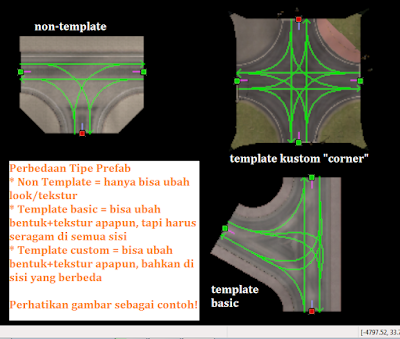
The downside? On smaller screens, the “Corner” menu in Item Properties may not even appear. You’ll need at least a 1980px display resolution (yep, time to upgrade that monitor).
In the past, corner prefabs were a pain to make—you had to manually model hundreds of variations. Currently this asset pack alone has over 650 different corners. But from ETS2 v1.47 onwards, there’s a lifesaver: the “general corner” feature. It automatically adapts to the prefab’s edge shape—no more manual tweaking for every single corner.
The Pejindo Project already supports this new feature… but if you’re stuck on ETS2 v1.44 or earlier—sorry, you’re out of luck. It’s time to update your game.
Prefab Map Item: Left-Hand Traffic Railway Crossing
Wait, there’s more? Yep… oh my!
This is a template-based “level_crossing” prefab designed specifically for left-hand traffic. This one’s extremely rare—you won’t find it in any other mod, not even from the most popular modding teams.
So, what’s different here?
First, since it’s template-based, you can fully customize it—road edges (“corners”), lane markings, even asphalt textures.
Second, it doesn’t use the old-school “Mover” system. Instead, trains work as AI traffic, just like cars, buses, or trucks in the game. Check out the green lines and arrows in the screenshot—that’s the AI navigation pathing.
Of course, no railway crossing is complete without the 'semaphore' barriers. That’s why the Pejindo Project includes a custom crossing gate model, complete with open/close sound effects (credits to a community member who shared the original sound with me).
Prefab Map Item: Gas Station & Parking
Yep, still more stuff. In earlier versions, there was a “gas_parking” model, but it wasn’t functional yet. Now, it’s fully ready to use—plus there’s a transparent variant for fuel lanes, just like in official DLC maps (you can even connect it with 'Trajectory' map item paths)
Terrain Map Item: New Textures & Custom Road Edges via Terrain
For the first time, there are special terrain textures that blend seamlessly with the new asphalt textures shown earlier. This makes intersections look truly unified—perfect for creating custom road junctions without having to manually model them in Blender.
Also, road edges like shoulders, curbs, or sidewalks—previously only selectable for “road” map items—are now available for terrain items too. You’ll find the new “Edge” menu right under the Vegetation (trees) settings.
Semaphore Map Item: Traffic Lights, Railway Barriers & Tollgate Barriers
This set is the perfect finishing touch for the road assets we’ve covered so far. While you can swap them out for other models to match the country you’re modding for, the ones I’ve made here are specifically designed for Indonesia.
There’s a traffic light model that will look instantly familiar to anyone who’s been on Indonesian roads. Then we have the railway crossing barriers (mentioned earlier), and also tollgate barriers—ready to be placed and customized to fit your map’s style.
Download Links
Alright, that’s everything. Now it’s time to grab your free copy of these “special” map assets:
Updated : October 10th, 2025
Version 6.0 - for ETS2 1.55 & 1.56 (Newest)
DLC Indo (v6.0) - Prefab & Road Template (ETS2 1.55 Up)
DLC Indo (v6.0) FIX1 Road Lanes (ETS2 1.56 Early)
DLC Indo (v6.0) FIX1 Road Lanes (ETS2 1.56 Latest)
Version 6.0 - for ETS2 1.50, 1.51, 1.52, 1.53, and 1.54
DLC Indo (v6.0) - Prefab & Road Template (ETS2 1.50-1.53)
Version 6.0 - for ETS2 1.47, 1.48 and 1.49
DLC Indo (v6.0) - Prefab & Road Template (ETS2 1.47-1.49)
Version 5.0 (no new assets) - for ETS2 1.44, 1.45 and 1.46
DLC Indo (v5.0) - Prefab & Road Template (ETS2 1.44-1.46)
DLC Indo (v5.0) HOT Fix Material Format (ETS2 1.44-1.46)
================ ================ ================ ================
Download separate packs for "Semaphore" map item
Unduh file khusus model "Semaphore"
Version 6.0 - for ETS2 1.55 (Newest)
DLC Indo - Model Semaphore (ETS2 1.55 Up)
Version 6.0 - for ETS2 1.50, 1.51, 1.52, 1.53, and 1.54
DLC Indo - Model Semaphore (ETS2 1.50-1.53)
Version 6.0 - for ETS2 1.47, 1.48 and 1.49
DLC Indo - Model Semaphore (ETS2 1.47-1.49)
Version 5.0 (Old Models) - for ETS2 1.44, 1.45 and 1.46
DLC Indo - Model Semaphore (ETS2 1.44-1.46)
================ ================ ================ ================ ================ ================ ================ ================
Terms & Conditions [English]
- FREE – no payment required.
- Can be used in either free or paid maps (please respect the work that went into making these assets).
- Compatible with ETS2 versions as noted on "Download Links" above.
- Credit [Septian_MR] in your mod’s credits or thank you section if you use these assets
- If you encounter errors or CTDs, report them in the comments below—include your gamelog.txt or editorlog.txt.
- Do NOT re-upload with a different link!
Syarat & Ketentuan [Indonesia]
- Gratis – tidak dipungut biaya.
- Boleh untuk map Free maupun Sale (hargai pembuat model).
- Gunakan pada versi ETS2 sesuai keterangan pada link download di atas.
- Cantumkan kredit [Septian_MR] jika memakai aset/model ini.
- Jika ada error atau CTD, laporkan lewat komentar dan harus sertakan gamelog.txt atau editorlog.txt.
- Dilarang re-upload dengan link berbeda!
================ ================ ================ ================ ================ ================ ================ ================
[Backup] Download Aset Map Versi Lama (Bahasa Indonesia)
Versi 4D (Aset Lama) - untuk ETS 1.38, 1.39, 1.40, 1.41, 1.42 & 1.43 (Maaf versi 1.36 kebawah sudah ga bisa...)
DLC Indo (v4.0) - Prefab & Road Template (ETS2 1.38-1.43)
Backup - Gerbang tol lama jika alami game crash setelah memakai prefab baru versi 4.5 dan 5.0 (Catatan: Jangan dipakai lagi karena sudah usang dan akan dihapus untuk selamanya)
Versi 3 - sudah rilis pada Februari 2024
DLC Indo (versi 3) - Prefab & Road Template (ETS2 1.44-1.49)
DLC Indo (versi 3) - Prefab & Road Template (ETS2 1.36-1.43)
Versi 2 - sudah rilis pada tahun 2023
DLC Indo (versi 2) - Prefab & Road Template (ETS2 1.35-1.39)
DLC Indo (versi 2) - Prefab & Road Template (ETS2 1.40-1.46)
Download FIX Prefab & Road (versi 2) untuk ETS2 versi 1.43, 1.44, dan terbaru. >> DISINI <<
Versi 1 - sudah rilis pada tahun 2022
DLC Indo (versi 1) - Prefab & Road Template (ETS2 1.35-1.40)
Menu "Corner" pada Prefab Item Properties tidak bisa dibuka? Pakai Mod Item Properties di bawah ini (credits : Muhamad Dyak)
- Mod Item Properties 1.30 & 1.35 & 1.38 DISINI (Ketika di-extract, pilih salah satu sesuai versi ETS2 yang dipakai!)
- Mod Item Properties 1.36 DISINI
- Mod Item Properties 1.39, 1.40, 1.41 dan seterusnya (langsung via RoEx forum) DISINI
================ ================ ================ ================ ================ ================ ================ ================
Please share this post with fellow modders and mappers around you, so more people can discover and use these new map assets.
Hope these are useful—thanks for reading, and stay tuned to the Pejindo Blog for more!



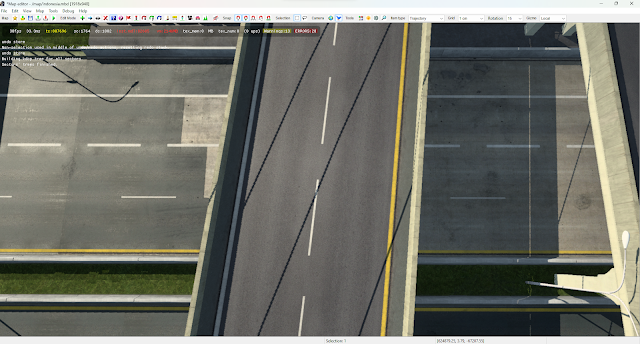




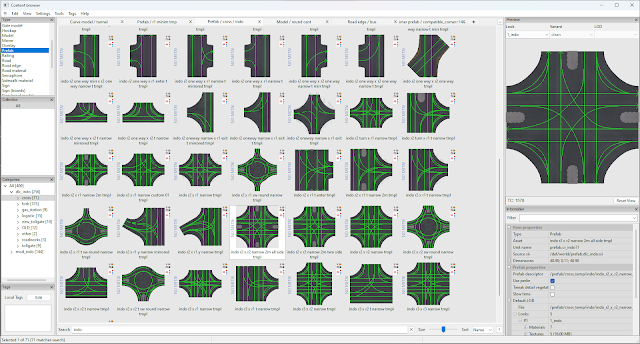
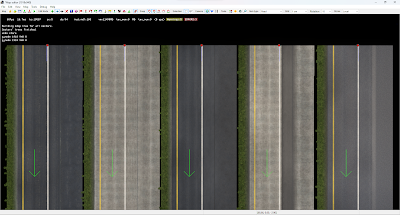


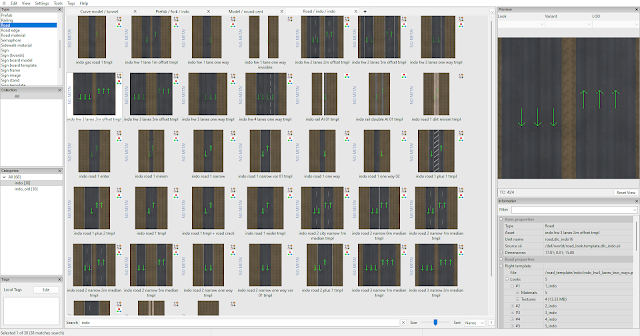
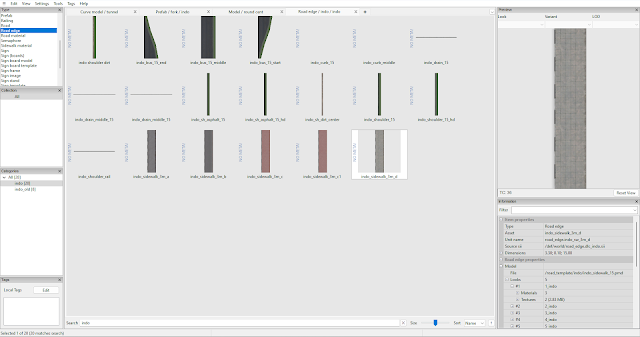
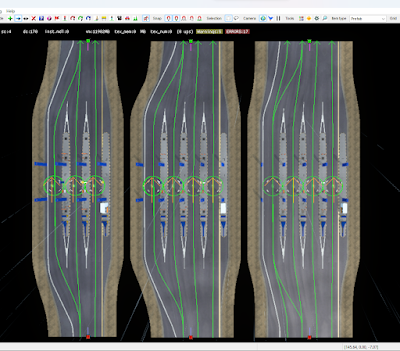
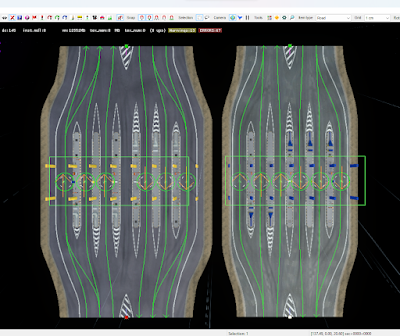
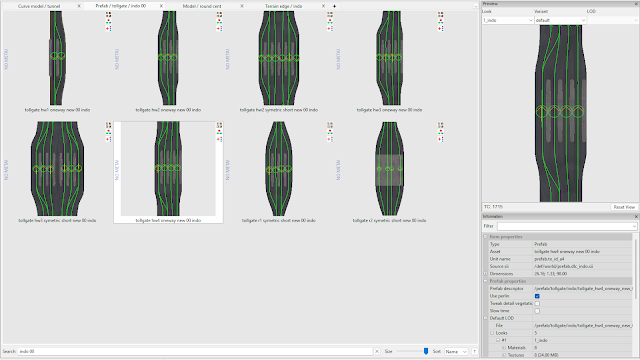




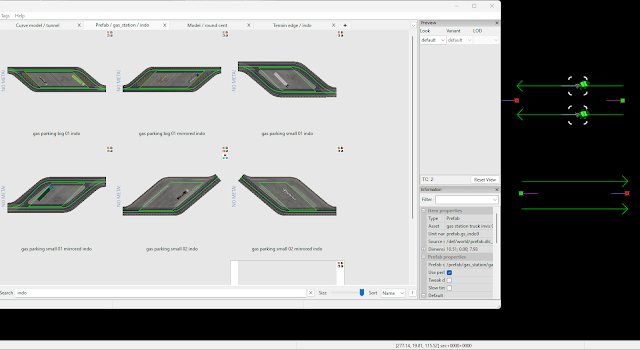















Link Di atas Sudah me u at semua yang Di gambar Ga mas?
ReplyDeleteIya, semuanya kok. Itu link baru buat tahap ke-2
DeleteMas, mungkin bisa di ajari cara membuat prefabnya
ReplyDeleteKalau sempat (ada waktu) saya kan coba buatkan
Deletebang yang foto pertama gimana cara copy item service kayak map orang ya?🤔
ReplyDeleteSekarang ETS2 versi terbaru item "service" tidak bisa dicopy langsung. Sudah jadi satu sama prefab. Download saja model prefabnya disini :
Deletehttps://www.mediafire.com/file/ms8pfpa922fku9s/Indonesia_New_Prefab_Part5_%25281.35-Up%2529.zip/file
This comment has been removed by the author.
DeleteThis comment has been removed by the author.
Deleteijin download mas. mau coba bikin map.
ReplyDeleteBagi model dong mas��
ReplyDeleteThis comment has been removed by the author.
ReplyDeleteBang cara car crashed kok ilang?
ReplyDeleteYang crashed model traffic-nya atau road/prefabnya?
Deleteevent car crash,burning kok invisible
DeleteItu problem dari map ori/bawaan. Gak pernah utak-utik yg itu.
Deletebang cara mengatasi ngabisa disave gimana bang
ReplyDeleteETS2 versi berapa? Coba cek tutor disini
Deletehttp://pejindo.blogspot.com/2017/05/map-editor-tutorial-3.html
Tulisannya failed to create the output file - the map IS NOT saved,backups have been advanced.
DeletePakai ETS2 versi berapa??? Ini saja masih belum dijawab...
DeleteSave map di tiap versi ets2 berbeda.
-- 1.30 - 1.36 (folder instalan ets2 > base > map)
-- 1.38 - 1.39 (folder instalan ets2 > base_map > map) *sama aja cuma beda nama folder
-- 1.40 up (sudah otomatis di dalam folder "user_map" di lokasi mod biasanya ditaruh, jadi itu jangan dihapus)
nggak bang itu cuma tadi modelnya error jadi failed load map
Deletemas ada jalan yg garis tengahnya kuning ga?
ReplyDeletebang cara bikin traffic uk
ReplyDeletecaranya pencet n terus pencet country border
Deletegan item type sound kok gabisa dipakai ya gan? ets2 saya pakai 1.42 ori
ReplyDeleteFitur nya sudah berubah sejak 1.40 malahan. Mau edit sound sudah dipindahkan pakai editor terpisah (imbas dari FMOD sepertinya)
Deleteterus caranya gimana gan
Deletegan pas aku pasang semaphore nya kok pada kebalik dah tiang tiangnya?
ReplyDeleteData def "country" nya disesuaikan dulu. Di map editor juga kasih "country border" pakai Node Properties
Deletemasih belum bisa mas
DeleteCountry yang dipilih cari sesuai negara yang pakai traffic (harus yg UK) selain itu tidak bisa.
DeleteSelain itu cek prefab yang dipakai apakah itu buat traffic kiri atau tidak. Disini work seperti biasa (kecuali simpang 3 lajur)
error ya mas pas update ke frepab baru posisi di 1.36 jdi error
ReplyDeleteHarusnya Download dan pakai sekalian yg pack Alternatif (jadi satu sama yg pack baru). Tapi stelah itu yg lama/alternatif itu harus direplace sama yg baru
Deleteapakah bisa untuk versi 1.43?
ReplyDeleteBisa, tapi jangan lupa pakai FIX nya juga
DeleteMas tolong map editor saya tidak bisa dibuka resolusi ukuran kecil 720x90 pas masuk putih doang ets2 1.45 beta
ReplyDeleteCek instalan game. Sebaiknya download game ori via Steam
DeleteIzin download mas, mau coba belajar buat map
ReplyDeleteThis comment has been removed by the author.
ReplyDeleteizin nanya mas cara ganti sign palang kereta yang indo rail 2 gmna yak
ReplyDelete,trus kretanya gk muncul"
saya pake versi 1.47 mas
DeleteSet dulu "country border" di objek jalan/road pakai Node Properties. Habis itu bisa tes lagi
Deletesudah mas keduanya dri jalan yg sblm prefabnya dan sesudah .trus coba pake traffic tool masukin trainnya ttp gak muncul garisnya kuning
DeleteNambah contry node satu kali aja sudah cukup. Dan nggak semua def "country" punya traffic train jadi cek isinya juga. Kalau belum paham cara pakai Traffic tool baca tutor Part 7 ini : https://pejindo.blogspot.com/2017/12/map-editor-tutorial-euro-7.html
Deletecara pasang nya gimana min, sudah saya taro di derectory dlc ets2 tpi ga muncul trus saya pasang di derectory mod nya juga ga muncul min
ReplyDeleteLalu Linitas Kecepatan mobil dan bus dan truk jalan dan tol bisa? lagi ke Kota Jakarta 50 - 80 Km/h Update Versi lagi nanti bang 😁❤️🙏🏻
ReplyDeleteMas Prefab Sama Road Template Nya Disimpan Mana ?
ReplyDeleteCek lagi isi pack zip yang di-download
Deletemas ini ga ada tutorial buat prefabnya dari nol ya?
ReplyDeleteIzin pakai mas..mau coba bikin map
ReplyDeleteini udh masuk Aset road stud(mata kucing jalan) min?
ReplyDeleteDi Winlator bisa gak?
ReplyDelete